At some point in time, many of us will be trying to turn our computer parts into money.
Whatever the reason, where to sell old computer parts is much easier today than ever. In the past, you had to go through a lot of stress before you can create a new eBay or Amazon listing. Now, the process of registering an item such as used HDD, old pc parts, old graphics card, etc. for sale or getting a quote often takes only a few minutes, and many other options such as ITAD companies are now available that makes selling your old computer parts for cash easier.
Before You Learn How To Sell Your Computer Parts – Find Out Its Worth!

I’ll walk you through the whole process.
If you are trying to sell your computer components, be it old servers, RAM, CPUs, laptops, processors, graphics cards, or any PC parts, you will need to make sure these products are readily available for laptop parts buyers. Your ad must stand out from the crowd, and top buyer’s search no matter the trade-in sites you decide to list your item for sale.
Electronics are one of those things that depreciate quickly. You will need to check the value of your item before selling it. Laptops, for example, can lose value quickly because new models are released continuously. This way, you will know if the offer you are getting is worth your time or not.
My number one site recommendation to know the worth of your laptop is GadgetValue. On this website, you can check the value of your computer. Visit the site (Tip: a simple Google search will lead you to their website), link the information to your computer, and get its approximate value. Please note that the site only evaluates laptops dating back to 2014 and earlier; you will have to follow a different path stated in this guide as you read on to know the worth of your laptop or old computer parts.
Before You Do Anything
Before you sell your old computer parts online, safety must be your number one priority. You must make sure you do everything you can to protect yourself and your resources. Whether you are selling old computer parts for cash or you just want to dispose of them because you are planning to buy a new one, you need to make sure your information is safe by following the process below:
- Delete data: When selling old computer parts or components such as a hard drive or flash storage device, you must erase all the data. Data such as passwords, web logins, software, personal files, and photos, bank, and credit card information.
Sometimes, a simple erase on your hard drive may probably not be enough if you are not an IT professional. There are now several data recovery methods available today. Therefore, even if you think your data is gone, there is a good chance someone can still recover it. Ask for professional help to make sure your information is clean and safe.
- Back up your data: If you think you will need the information/data on your hard drive later, make sure you back it up on another device. Once you have successfully back up the data, format the device completely.
Here are the options you can explore to back up your data:
- Back up with an external hard drive
- Backup with Google Drive OneDrive / Dropbox
- Transfer data with PCmover
- Antivirus scanning: You must make sure you don’t pass potential security risks to anyone else. Be sure to thoroughly scan for any computer components that may contain viruses or malware. Even as a seller, you will not want to be held responsible for damage to the computer parts buyer.
Before transmitting to an old malware that is potentially dangerous for security (especially if it is a private sale), you must perform a complete scan of your computer. If you do not have an antivirus, there are many free antivirus software out there that you can use. Kaspersky, Avast, and Bitdefender are excellent options.
Quick Tips On How To Sell Old Computer Parts:

Let’s jump right in
The most important thing while selling your old computer parts is to get your money back and make sure the business deal goes through as you plan it. The following are some simple but essential tips to make sure the sales process goes smoothly, and you get good value for your old computer parts
- Study The Market: Once you see a computer part buyer that is interested in your item, check out other trade-in sites to find out the approximate worth of the item. As a beginner, eBay is particularly useful to find out the price because you can view open and closed messages. When you see an item that has already been sold, you will have a more realistic idea of your old computer parts’ value.
- Consider What You Want To Sell & How Old It Is: When you are selling a computer part with a big weight such as a CPU, PC case, or monitor, the best place to list it is on craigslist so that you can get a buyer near you to pick it up to avoid extraordinary shipping costs.
- Know your budget: You can list your item on Amazon and eBay within a few minutes, and you will start getting inquiries from real buyers, but it takes a few days to get your money. If you need money urgently and you don’t mind a stranger coming to your house to pick up the item, the best place to list the item is Craigslist.
- Make sure you describe your listing title very well – For your listing to be found first in the buyer’s search, write down the exact name of the laptop part or device (Quick Tip: see what others are using for a similar item on eBay). List all the details you would personally look at as if you are the one interested in the item. For instance, I like using the format of [device name] + [type of device] + [part number] + [vital compatibility]. Assuming you want an old dell laptop, for example you must list it this way: Dell Inspiron 15, 2000 series. This way, the seller will know exactly what he or she wants to buy. Also, list the part details you would search for – It would be a good idea to find your device’s specification and compatibility on Google and include it. For example, if someone’s looking for a graphics card that works on Windows 8 or a spare battery for an HP laptop, it would be good for the buyer to get this the way he wants it. You can find this sort of info in seconds by searching the part number and ‘specification’ in Google or checking the manufacturers’ website.
- What is your reason for selling old computer parts: Is it used or new? Is it in good condition or not? Letting someone know that your computer case has a scuff or the bottom corner of a tablet screen is cracked is pretty essential and resolves any future disputes.
- Take pictures of components individually (rather than in a group): So potential buyers can see as much detail as possible. Also, take photos of any part number or any specific markings printed on the computer part that could help the buyer. Finally, Make sure you know when and how you will get your money back before sending your component.
Places Where You Should Sell Your Old Computer Parts
Here is a guide some of the best websites, stores, vendors, classified websites, and apps that I have found for selling used computer parts.
- ITAD Companies
What is ITAD?
ITAD (Information Technology Asset Disposition) is a business built around the disposal of obsolete or unwanted equipment safely and environmentally friendly.
When you want to replace old computer parts, you can not merely store them in a trash can, post ads, or rely on the nearest recycling company to remove it for you. You need reliable IT resource provisioning services from a trusted company to properly dispose of it or remarket it for you.
ITAD companies specialize in purchasing large amounts of computer hardware and remarketing on various secondary channels to optimize equipment performance. ITAD companies are one of the best places to sell computer parts for cash. We highly recommend selling your computer parts using this option because of the numerous benefits associated with it.
ITAD companies remarket the computer parts at the IT supply market. There are several ways to leverage these resources, such as coordinating with other ITAD companies, to get the highest bidder, using container brokers, or direct contact with other ITAD companies. However, most ITAD companies will sell directly to the end-user for maximum profit.
With numerous ITAD companies currently operating, it is vital to make an optimal choice when you decide to sell old computer parts for cash. In addition to optimizing IT resources, protecting sensitive data can be a priority and ensuring that environmental regulations comply with specifications.
Choosing a provider for IT resource provisioning is not an easy task. Although you can quickly find many ITAD companies offering similar services, choosing your business’s right partner takes time and research.
A reliable company we have been using over the years for selling old computer parts is StarPc Excess. We have over 15 years of experience in this field.
When you work with StarPc Excess, you’ll have the assurance that your old computer part will be decommissioned and disposed of in a safe, compliant, and environmentally responsible way to mitigate the risks associated with improper disposal.
Do you have old computer parts you want to sell for cash today? Contact us now to Get Your Quote Now!
Alternative Trade-in-site to ITAD companies
- Facebook Market

The Facebook Market was launched in October 2016; Most of the sales that take place in the Facebook market directly affect the Facebook groups. According to the social network, more than 500 million people use Facebook groups to buy or sell each month.
The idea behind the Marketplace is to enable exchanges between individuals within the same local communities, removing some of the uncertainty of Craigslist sites. After all, if you can see a seller or buyer profile on Facebook, you will be more likely to feel comfortable doing business with that person. Payments are made via Facebook or other methods, and sellers and buyers agree.
The service is not perfect, though. The market is currently part of Facebook’s smartphone app. It is also available in the United States, United Kingdom, Australia, and New Zealand. You cannot rate buyers or sellers, and it does not work with Pages, but only with personal accounts.
- Amazon

Amazon is an excellent platform to buy and sell old computer parts. It has a pretty great trade-in program that makes it easy to get an offer on your product.
When you visit a product page for an item you want to sell, you can see the words “Do you have one for sale?” with a button “Sell on Amazon.” You can click this button, and with a few additional clicks, you can list your product.
Recently, Amazon has extended its automatic return policy to third-party sellers. Returns requested during the return period specified by Amazon are now automatically allowed. In theory, this reduces the time it takes sellers to process returns, but it also means that they cannot easily withhold refunds or charge a replenishment fee if a product is returned damaged. In such situations, sellers need to call on Amazon.
- eBay

You can sell your old computer parts at auction or create an immediate purchase price that you deem fair on eBay. You can even open your ad to allow other people to offer their best prices. You have the right to refuse or accept any offer of your choice.
If you decide to make an auction, you can set a reserve price to ensure that your computer will not sell for less than the amount you determine.
You are responsible for the amount you sell your old computer parts on eBay, which can help you get the most out of your used computer.
For years, the eBay online auction site has been a popular selling point for the technology being used, mainly because of its active user base of over 150 million members, according to Statista estimates. In recent years, eBay has facilitated the list of items for sale. You can start by searching for your item, and eBay recommends a format based on previous purchases.
In some cases, the site also offers a price guarantee if you use its advice. To list items for sale, you must also upload photos, add descriptions, and choose shipping options. eBay estimates shipping costs for you, or you can add your rates if you know the size and weight of the item.
For example, let’s assume you want to sell a computer part for a fixed price of $200 with free shipping. If you’ve already used up your 50 zero-insertion-fee listings, you’ll have to pay a $0.35 fee to post on eBay’s Computer Components and Parts page – more if you want to list it in additional categories. If it sells, you’ll also have to pay eBay a final value fee of 10 percent of $200 (even if you end up selling it for less).
That means although your posting was for $200, you’ll get $189.65, minus the cost of shipping since you opted not to charge the buyer. However, if you had the customer pay for shipping, eBay will charge you a 10 percent final value shipping fee as well, based on the least expensive shipping option offered.
4. NextWorth
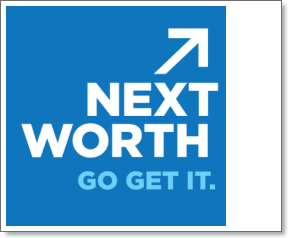
If you are looking for a platform to sell old computer parts, NextWorth is the place. NextWorth offers quick quotes for a variety of digital devices, including video game consoles, portable speakers, action cameras, and mobile devices from Fitbit and Samsung. You can sell Acer, Asus, Dell, HP, Lenovo, Samsung, Toshiba laptops, and Mac laptops. The service pays via PayPal or check. They also pay for shipping.
5. Close5

Close5 is a website and at the same time a mobile app designed to help people in the same neighborhood or city sell items easily. It is similar to Facebook Marketplace and Craigslist. Creating a new list using the app is straightforward and requires no computer expertise. Just take one or more pictures, write a short description, and set a price. That’s all.
Close5 belongs to eBay and does not require any discount from the buyer or seller. (Close5 could add optional premium features.) Buyers and sellers communicate using the app and then meet offline to complete transactions. People can use the payment methods of their choice, even though the Close5 website indicates that most sellers prefer cash.
6. OfferUp

Another competitor to close5 is OfferUp, an online service, and app recently funded by PayPal co-founder Max Levchin. Like eBay, OfferUp’s goal is broad, with categories including antiques, auto parts, cars, and trucks, as well as computers. The site focuses on local transactions, and its listings are auctioned or fixed price.
Currently, OfferUp does not charge a purchase or sales commission. Buyers and sellers create profiles. OfferUp then validates user identities via a state-provided identifier and a Facebook profile. And in some markets, buyers can pay for items using the OfferUp app.
7. Letgo

Letgo is a mobile application that allows you to sell old computer parts to local buyers in your city.
You can sell graphics cards, memory ram, and external hard drives, etc. You can sell just about anything through the app because it offers different categories. Electronics is a popular category, so if many people in your area use the app, you will likely find a buyer quickly.
Letgo works much like Craigslist because you can safely talk to interested buyers via the app and find a meeting point, a date, and a time.
You can even list your laptop in seconds using the app. Add a photo and a quick description, set the price, and you’re ready to launch. Another option for local sales: letgo, an online service, and an application with an interface similar to Pinterest.
8. BankMyCell

This site is excellent for selling old tablet PCs and computer parts. If you want to sell cisco equipment and get your cash as soon as possible, you can get an instant quote from several different vendors in one place. BankMyCell will display the trade-in store offering the most money for your old computer parts.
The process is easy; Look for the item you want to sell with its brand, name, size of storage space, and other carrier connectivity. Put the computer part you want to sell in order with the seller you have chosen and send a FREE package to your specified address. Once the device is received and verified that it is in the conditions that you have declared, you will be paid by direct deposit, PayPal, or check.
9. Craigslist

Craigslist is an online classifieds website to buy and sell old computer parts. Much like your local newspaper, you can create listings to sell used computer parts on Craigslist. With this online classified website, you are not selling your items online. Rather, you will use the website to find local buyers interested in your PC parts or computer.
You can use the platform to connect firmly with interested computer parts buyers. Then, set up a safe meeting place and time – in a public location only! – and sell your item! You’re in full control over how much you accept for your used computer parts when you use Craigslist.
Craigslist also has many exciting attributes for buyers and sellers. It’s free, for example, and the site offers an enormous market potential, depending on your local community’s size, of course. But you must be careful about the types of payment accepted and read the “Avoid Scams” page of Craigslist before you start.
Steps to Boost Your Listing on Alternative Trade-In-Sites
1. A Fantastic Product Name Goes A Very Long Way: Have a peek at a few of the best listings on your search at the purchaser’s platform of your choice. Notice how descriptive the top listings are? You need to set the name of this apparatus and its kind, any component numbers or compatibility particulars and center. Use additional important phrases that will help your listing stick out.
2. Utilize The Product Description Boxes Effectively: Consider what you search for as a purchaser provides all of the information potentials. Can it be in working condition or does it require repair? Is there a particular reason you are promoting it (ie: you recently updated, not everything you require, etc.)? Additional information may include product specs such as compatibility, size, or some other computer software requirements. Screen Components Immediately
3. Take High-Quality Photos Of The Computer Parts: As a vendor, you need to make as small confusion or look of deception as you can. Any pictures of a recorded device or pc part ought to be helpful. Display damage if it is there, even if you include information in the description. Provide numerous angles. If sequential or particular component numbers are visible, reveal those too. It will all go towards establishing your credibility as a seller.
In Conclusion: Best Place to Sell Old Computer Parts
Now, you have a whole list of places to sell those old computer parts that are sitting on your table accumulating dust. No more excuses – it is time to make some cash from it!
Our suggested option is to use StarPc Excess. It has 15+ years of experience in ITAD services.
Which of this platform is your favorite? We would like to hear from you. Let us know in the comment below!
Relevant Resources:








